Here’s how to clear the browser cache for just one web page:
Open the webpage you want to clear the cache for, and go into Chrome Developer Tools.
That’s CMD+Option+I on a Mac, and CTRL+Shift+I or F12 on Windows, Linux, and Chromebooks.
From here, you’ll want to find the Refresh button next to the address bar:
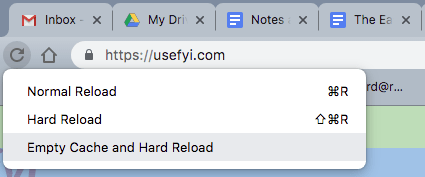
Click Empty Cache and Hard Reload in the list of options, and you’re done. The cache for this website, and this website only, has been emptied. You won’t need to do anything in developer tools, but you won’t see the Empty Cache and Hard Reload option if you don’t have developer tools open.
Credit: https://nira.com/chrome-clear-cache